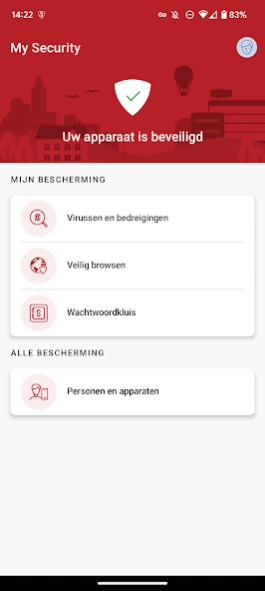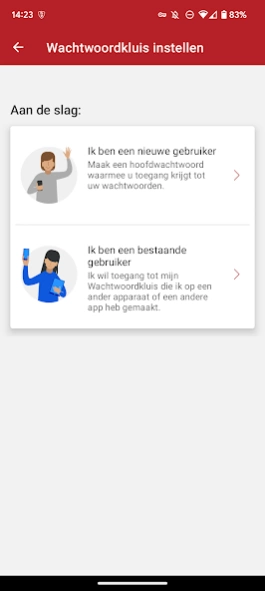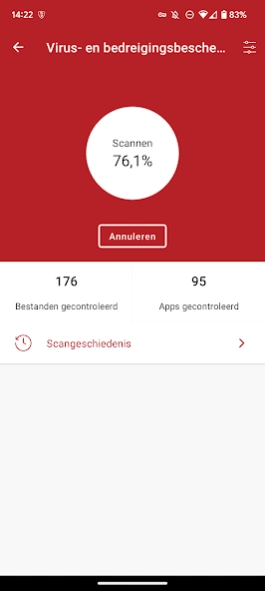Vanden Borre My Security 22.0.8325726
Free Version
Publisher Description
Vanden Borre My Security - Multimedia Service Pack - Vanden Borre
Vanden Borre My Security antivirus and internet security protects you and your personal information on your Android smartphone or tablet.
To install this app, you must have a Multimedia Service Pack from Vanden Borre. For more information surf to vandenborre.be
MAIN FEATURES
✓ Protect your devices from viruses, spyware, hacker attacks and identity theft
✓ Safely explore the Internet
✓ Only visit safe banking sites (Safe Browser)
✓ Password manager
✓ Protect your children from inappropriate content with the new House Rules
✓ For all your devices - Android, Windows, Mac and iOS
Enjoy worry-free online browsing, so explore the web, shop online, watch videos, listen to music, communicate with your family and friends and let Vanden Borre My Security protect you. Our award-winning security is committed to you and your loved ones, always and on any device.
SCAN AND REMOVE
Antivirus protects you from viruses, trojans, spyware, etc. that can collect and distribute your personal information, and steal your credit card numbers, your bank details, and other valuable information; which can lead to a loss of privacy or money.
BROWSER AND BANKING SECURITY
Browser Security protects you on the Internet. It protects your security and privacy by keeping you away from malware and phishing sites. Safe Browser also verifies the security of the banking sites you visit.
SECURE PASSWORD MANAGEMENT
• Secure storage space for all passwords, e-mail addresses, credit cards, etc.
• Automatic generation of unique passwords.
• Easy identification and change of weak passwords.
• Synchronization of the password data on different devices so that you can access it from any location and at any time.
• Importing login information on other devices.
PROTECTING YOUR CHILDREN
Vanden Borre My Security has been developed to meet the protection needs of your family. Vanden Borre My Security contains everything you need to protect your children online: browser protection, parental controls, safe search and the time limits. One security for you and your whole family.
SEPARATE "SAFE BROWSER" ICON IN STARTUP PROGRAM
Safe Browsing only works when you browse the Internet using the Safe Browser. To easily set Safe Browser as the default browser, we install an additional icon in the launcher. This also makes it easier for a child to start the Safe Browser.
DATA PRIVACY COMPLIANCE
Vanden Borre always applies strict security measures to protect the confidentiality and integrity of your personal data. View the full privacy policy here: https://www.vandenborre.be/conditions-sales-use/algemene-conditions-van-het-multimedia-service-pack#msp_2018
THIS APP USES THE PERMISSION OF THE DEVICE ADMINISTRATOR
Device administrator rights are required to run the application and Vanden Borre uses the respective permissions in full compliance with Google Play policies and with active consent from the end user. The Device Administrator permissions are used for the Parental Control features, specifically:
• Prevent children from uninstalling the application without parental guidance
• Browser protection
THIS APP USES ACCESSIBILITY SERVICES
This app uses accessibility services. Vanden Borre uses the respective permissions with the active consent of the end user. The accessibility permissions are used for the Family Rules feature, specifically for:
• A parent's ability to protect the child from inappropriate web content
• A parent's ability to apply usage restrictions to a child's devices and apps. The Accessibility Service Program can monitor and limit usage.
About Vanden Borre My Security
Vanden Borre My Security is a free app for Android published in the System Maintenance list of apps, part of System Utilities.
The company that develops Vanden Borre My Security is Vanden Borre. The latest version released by its developer is 22.0.8325726. This app was rated by 6 users of our site and has an average rating of 3.7.
To install Vanden Borre My Security on your Android device, just click the green Continue To App button above to start the installation process. The app is listed on our website since 2024-04-05 and was downloaded 204 times. We have already checked if the download link is safe, however for your own protection we recommend that you scan the downloaded app with your antivirus. Your antivirus may detect the Vanden Borre My Security as malware as malware if the download link to com.fsecure.ms.vandenborre is broken.
How to install Vanden Borre My Security on your Android device:
- Click on the Continue To App button on our website. This will redirect you to Google Play.
- Once the Vanden Borre My Security is shown in the Google Play listing of your Android device, you can start its download and installation. Tap on the Install button located below the search bar and to the right of the app icon.
- A pop-up window with the permissions required by Vanden Borre My Security will be shown. Click on Accept to continue the process.
- Vanden Borre My Security will be downloaded onto your device, displaying a progress. Once the download completes, the installation will start and you'll get a notification after the installation is finished.